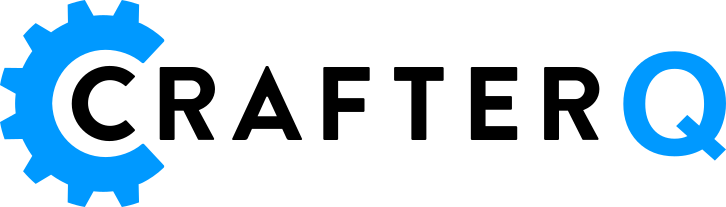Technology Solution
Knowledge Base AI Assistants
Deliver Instant, Accurate Answers from Your Knowledge Base
Knowledge Base AI Assistants make your documentation, FAQs, and support content truly accessible — helping customers and employees get answers instantly, 24/7.
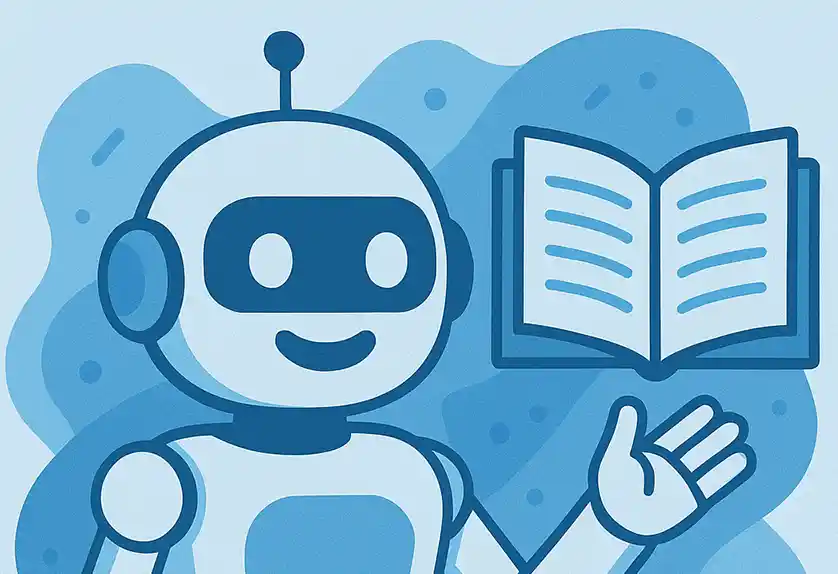
The Knowledge Base Access Problem
Companies often invest heavily in documentation — product manuals, help articles, internal wikis — yet customers and employees still struggle to find what they need because:
-
Search is slow or returns irrelevant results.
-
Articles are buried under too many categories.
-
Users don’t know the right keywords to search.
-
Content is underused because it’s hard to navigate.
The result:
-
Higher support ticket volume.
-
Wasted staff time answering questions that are already documented.
-
Frustrated users abandoning self-service.
CrafterQ transforms your knowledge base into an intelligent, conversational assistant that finds and delivers the exact answer — in plain language — in seconds.
What is a Knowledge Base AI Assistant?
A Knowledge Base AI Assistant is an AI-powered search and response engine that:
-
Understands natural language questions.
-
Retrieves precise answers from your documentation.
-
Provides step-by-step guidance from existing resources.
-
Works across public help centers, private wikis, and internal systems.
CrafterQ’s AI assistants are trained on your actual content, meaning they give accurate, source-linked answers — not generic or “hallucinated” responses.
How CrafterQ Improves Knowledge Base Access
1. Natural Language Understanding
Users can ask questions conversationally — no need to know exact article titles or keywords.
2. Source-Linked Answers
Responses include links to the original documentation for verification and deeper reading.
3. Multi-Channel Availability
The AI assistant can live on your website, help center, intranet, or inside collaboration tools.
4. Context-Aware Responses
CrafterQ remembers the conversation flow to deliver follow-up answers without starting over.
Core Features of CrafterQ for Knowledge Base Access
-
Content Ingestion & Indexing – Connects to help centers, wikis, file repositories, and CMS tools.
-
Semantic Search – Understands intent, not just keywords, for better retrieval.
-
Multi-Language Support – Translates and serves answers in multiple languages.
-
Role-Based Access Control – Restricts sensitive answers to authorized users.
-
AI + Human Handoff – Escalates unresolved queries to live support.
-
Analytics Dashboard – Tracks what users are searching for and where content gaps exist.
-
Continuous Learning – Improves answers as your documentation updates.
-
Omnichannel Deployment – Works on your website, Slack, Microsoft Teams, mobile apps, and more.
Business Benefits for Organizations
-
Reduce support ticket volume by enabling true self-service.
-
Improve employee productivity by reducing time spent searching for information.
-
Increase customer satisfaction with instant, accurate answers.
-
Maximize ROI on documentation by making it more discoverable.
-
Identify content gaps through real-time search analytics.
Real-World Use Cases
Early users (currently in our beta program) are realizing significant benefits from CrafterQ AI. Here are a few case studies:
1. SaaS Company Cuts Support Tickets by 40%
A software provider connected CrafterQ to its public help center, enabling customers to solve issues without contacting support.
2. Internal IT Helpdesk Boosts Employee Efficiency
A global enterprise deployed CrafterQ on its intranet, reducing average time-to-answer for IT issues from 15 minutes to under 1 minute.
3. Manufacturer Improves Partner Training
A manufacturing company used CrafterQ to give distributors easy access to installation guides and troubleshooting steps, reducing training costs.
Integration Capabilities
CrafterQ integrates with your existing knowledge management systems:
-
Help Centers: Zendesk Guide, Freshdesk, HelpDocs.
-
Wikis & Collaboration Tools: Confluence, Notion, SharePoint.
-
File Storage: Google Drive, Dropbox, Box.
-
Messaging & Communication: Slack, Microsoft Teams, WhatsApp.
Frequently Asked Questions
Q1: Can CrafterQ work with both public and private knowledge bases?
Yes — it supports both customer-facing help centers and internal documentation.
Q2: Does it require reformatting existing content?
No — CrafterQ ingests your existing content as-is.
Q3: Can it integrate with our support ticketing system?
Yes — it can create tickets for questions it can’t answer.
Q4: Does it support multilingual documentation?
Yes — it can serve answers in dozens of languages.
Q5: How quickly can we launch?
Most deployments take 1-2 hours.
Why CrafterQ is the Best Knowledge Base AI Assistant
-
Purpose-Built for Knowledge Retrieval — Designed to find the right answer fast.
-
Your Data, Your Control — Private hosting ensures full content security.
-
Scalable & Adaptive — Grows with your documentation library.
-
SEO/GEO-Friendly — Improves search engagement signals for better organic ranking.
Ready to Make Your Knowledge Base Actually Useful?
Join our Waitlist today and be next in line to see how CrafterQ can turn your documentation into a powerful, conversational self-service assistant.